- 2024 Update
If you are wondering what it will cost you to step into the world of CAD modelling for 3D printing, then you have come to the right resource. We have created a comprehensive list of the best free CAD software for 3D printing for 2024 and ahead. Save this go-to resource so you can refer to it again when you need to try out some of these free programs.
This comprehensive guide not only explores the standout features and usability of each software but also offers insights into how these tools stack up against their counterparts. The programs listed are not only for beginners but some of these are also ideal for professionals.
Whether you’re seeking to experiment with 3D design or streamline your prototyping process, our selection of free CAD software is your springboard to mastering the art of 3D printing with finesse and precision.
Best Free CAD Software for 3D Printing
Let us look at some of the best free 3D CAD software for 3D printing available for beginners, intermediates and experts.
Tinkercad
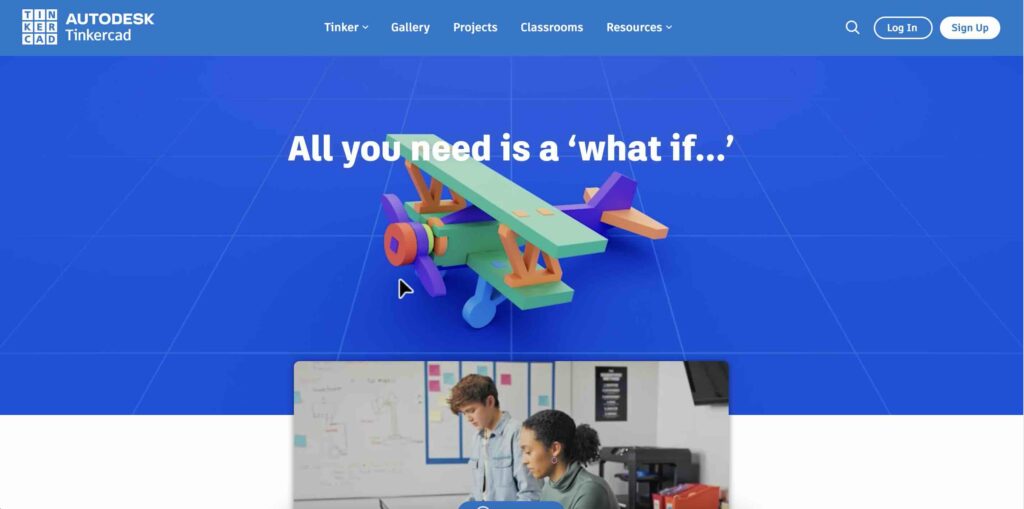
Tinkercad is the most basic and best free CAD software for 3D printing. It is a browser-based 3D design tool. It begins with basic tutorials and gradually guides you through all of the functionality. You can learn the lessons whenever and as many times as you want. This tool is easily appealing to all new learners, enthusiasts, students, and even children. This software is also capable of editing and repairing STL files.
Tinkercad recently added an intriguing new physics simulation feature called the ‘Tinkercad Sim Lab’. This feature, which allows users to add gravity and materials to their 3D designs, is sure to pique the interest of students who want to experiment with physics concepts like momentum and gravity. It is a place where you can have fun while learning about STEAM concepts.
It is accessible through Tinkercad’s navigation bar. When you enable it, all shapes and designs become moveable by default (and can be toggled to static if you prefer). Materials will behave differently in your simulation by influencing the weight, bounciness, and ability of your shapes to slide when in contact. They will also add texture to shapes when mixed with the colour you choose.
You can make marble mazes, in which you create a maze and then add marbles to the maze, and the marbles slide along the length of the maze, as well as Dominoes, a roller coaster, and other things.
Tinkercad vs other CAD software
- Web-based: Tinkercad is a free online 3D CAD and electronics design tool. It is intended to be user-friendly and accessible to beginners, making it a popular choice among hobbyists and students.
- Features: Tinkercad has fewer features than other CAD software and is less capable of 3D modelling and simulation. However, its simplicity and ease of use make it a great beginning point for those new to CAD software.
3D Slash
3D Slash is one of the best free cad software for 3D printing learners. It was developed by Sylvain Huet who got inspiration for the tool while watching kids play Minecraft who in turn used tools to develop sophisticated 3D models without even noticing it. 3D Slash is however is meant to design models for 3D printing. So, you can actually export the models in formats like STL and get them 3D printed.
3D Slash uses a simple approach to modelling imitating a stone-cutter and his block. This block building technique is fun and easy to use for non-designers. The original toolset of the software provides a hammer, a trowel, chisel, brush, wood filler, milling machine and picture projection on cuboid, all of which perform various tasks like add or remove cuboids, colour the cuboids, cutting out objects according to a picture shape, and more. The 3D Slash app offers complementary advanced tools. Free STL files downloaded from Thingiverse can be edited in 3D Slash.
3D Slash vs other CAD Software
- Target Audience: 3D Slash is aimed at non-designers and children, emphasising simplicity and ease of use for quick 3D model creation. Tinkercad, on the other hand, is user-friendly but targets a broader audience, including hobbyists, educators, and first-time 3D designers.
- Deployment: Tinkercad is a web-based application that can be accessed via a web browser, whereas 3D Slash is only available on Windows desktop platforms.
ZBrushCoreMini
ZBrushCoreMini is the scaled down version of the original and vastly popular ZBrush. These software programs are offered by Pixologic. The same company that brought Sculptris. But in mid-2020, Sculptris was discontinued and thus it is no longer available for download or support. The ZBrushCoreMini sits between Sculptris and the professional ZBrush software. This new software is a free digital sculpting solution with a streamlined interface designed to be incredibly easy for users of all ages and skill levels to learn.
ZBrushCoreMini is a 64-bit application and so will run on all modern computers. It also perform better than Sculptris but interestingly it also includes the Sculptris Pro features. Pixologic encourages all Sculptris users to switch to the new software.
ZBrushCoreMini vs other CAD Software
- Usage: ZBrushCoreMini specialises in digital sculpting and artistic creation, providing tools for sculpting, painting, and detailing complex 3D models. Traditional CAD software, such as AutoCAD or Fusion 360, is more suitable for technical design, engineering, and manufacturing applications.
FreeCAD
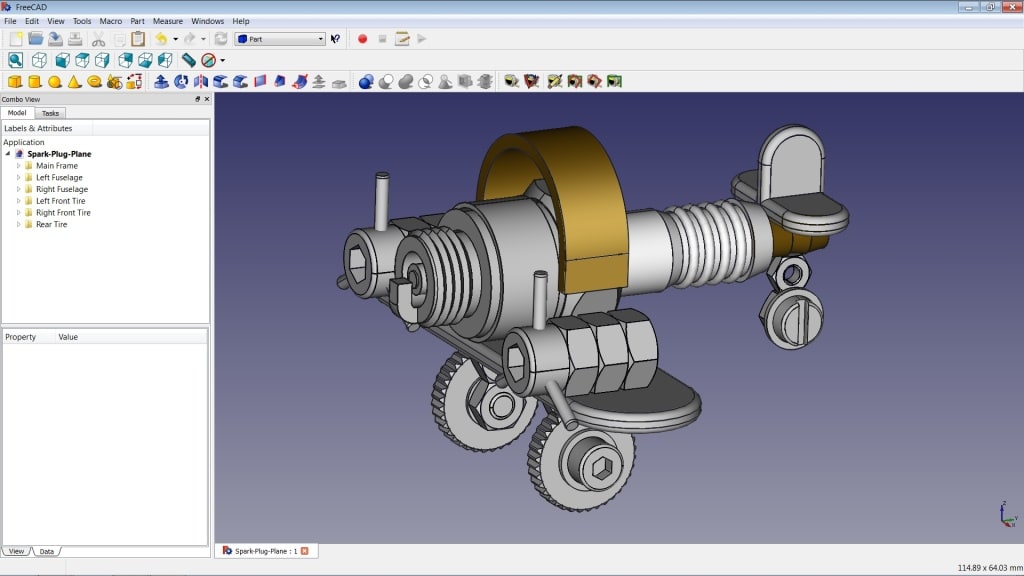
FreeCAD, as the name implies, is a free and open-source parametric CAD software for 3D printing. It is an excellent starting point for engineers who want to learn modelling. FreeCAD is a free alternative to Solidworks that uses parametric modelling to allow designers to create complex models that can also be easily modified. The user interface is not visually appealing, but it produces excellent results. Solidworks is an expensive tool, and if you don’t want to empty your wallet or the project isn’t too complicated, FreeCAD is a great modelling option for you.
Because the software is open-source, you can even create add-ons or modify the programme to meet your needs. It can also be used to edit and repair STL files. It is compatible with Windows, Mac, and Linux systems.
FreeCAD vs other CAD Software
- Open-Source: FreeCAD is open-source software, which means that users can modify and customise it to meet their specific needs. This makes it a popular choice among users who value flexibility and community-driven development.
- Functionality: FreeCAD’s advanced features include parametric modelling, robot simulation, rendering, and architectural design. When compared to proprietary CAD software such as AutoCAD or SolidWorks, FreeCAD may lack specialised tools or industry-specific functionality.
Sketchup Free
SketchUp Free is one of several products in the SketchUp software range that provides a free 3D printing CAD software. This is a web-based version offered to Engineers, Architects, Designers, and others. If you are working on a hobby project then you can avoid the hassle of downloading the complete software suite and use a free version of the software. Users can try the software and get a taste of the capabilities and then move on to the more premium software solutions such as SketchUp Pro.
What makes SketchUp Free so good is that it can be accessed directly from the Web, have a 10 GB cloud storage, great interoperability capabilities with import SKP, JPG, PNG file types, and export SKP, PNG, STL file types.
Furthermore, the Sketchup library, known as 3D Warehouse, allows users to import user-generated and manufacturer-produced models directly into the existing design. This software is widely used in the automotive and architectural industries.
SketchUp Free vs other CAD software
- Ease of Use: SketchUp Free is well-known for its simplicity and usability, making it an ideal choice for 3D design beginners and hobbyists. AutoCAD, on the other hand, is a more complex software with a steeper learning curve that is widely used by architects, engineers, and construction professionals.
- Collaboration Tools: AutoCAD provides robust support for online collaboration, which distinguishes it from SketchUp Free. This feature can be critical for teams working on projects that require real-time collaboration and sharing of design files.
Fusion360
Fusion360 is an Autodesk commercial computer-aided design (CAD), computer-aided manufacturing (CAM), computer-aided engineering (CAE), and printed circuit board (PCB) design software application. It is a complete platform for collaborative product innovation and development.
Fusion360 is a cloud-based software, so you can use it regardless of your operating system and access your work from anywhere in the world.
Monthly, annual, and triennial subscription plans are available for the software. It also provides the software for free to certain groups of users, such as personal users, Startup users, educational users, and collaborators (note that you must first determine your eligibility for these free plans).
Fusion 360 vs other CAD software
- Wide range of tools: Fusion 360 is Autodesk’s cloud-based 2D and 3D computer-aided design and manufacturing software. It is intended for a variety of industries, including mechanical, electronics, and aerospace design. Fusion 360 provides a wide range of tools, including surface modelling, parametric modelling, mesh modelling, and generative design. It is ideal for mechanical modelling, simulation, animation, computer-aided manufacturing, and 3D printing.
- Interface: Fusion 360 has a more modern interface than other CAD software like AutoCAD, making it more accessible to users who do not require premium branded CAD software, such as engineering students or small businesses.
- Free Licence: Fusion 360 also offers a free three-year subscription to students and educators, as well as a free licence if you run a hobby or non-profit business.
Blender
Blender is a popular open source and free CAD for 3D printing that offers a full 3D modelling solution. It is commercial software that supports the entire 3D pipeline, including modelling, rigging, animation, simulation, rendering, compositing, and motion tracking, as well as video editing and game development.
Stability for Blender, an official Stable Diffusion plug-in that adds a suite of generative AI tools to Blender’s free 3D modelling software, was recently released by Stablity AI. This add-on will allow Blender artists to create new images, textures, and animations by reusing existing projects and text descriptions. It is important to note that, for the time being, the plugin does not generate 3D models, but rather 3D images that users can use as references.
This software is most commonly found in the animation industry. It is an entry-level professional 3D modelling software and one of the best free CAD software for 3D printing.
Blender vs other CAD Software
- Purpose and Application: Blender is a comprehensive 3D creation suite that allows for a variety of digital artistry, including animation, rendering, visual effects, and game development. It serves artists and designers by offering a variety of tools for creative expression. Engineers, architects, and manufacturers primarily use CAD software, which is designed for precise modelling. These courses focus on technical design, drafting, and the creation of detailed schematics for manufacturing and construction.
- Design and Artistic Tools: Blender stands out for its extensive set of artistic design features, such as advanced texturing, sculpting, and animation tools. It fully supports the 3D pipeline, enabling artists to create complex animations and visual effects. In contrast, CAD software emphasises functional design and engineering precision. It includes specialised tools for producing accurate 3D models and simulations, which are widely used in mechanical, electrical, and architectural design, with a focus on precise measurements and material properties.
- User Base and Accessibility: Blender’s user base and accessibility are diverse, ranging from hobbyists to professionals in the animation and game development industries, whereas other CAD software programmes are primarily used by engineers, architects, and manufacturing professionals who need precise design capabilities.
PTC Creo Elements/Direct Modelling Express (Version 6.0)
PTC is a household name in the 3D modelling and design industry. The company has created numerous software solutions for Computer Aided Design (CAD), Product Lifecycle Management (PLM), Service Lifecycle Management (SLM), and other applications. One such software is Creo Elements/Direct, which has a comprehensive system for mechanical engineers and designers who create products using the direct modelling approach to 3D CAD.
It is software aimed at aspiring designers with some experience in 3D modelling. Such a user can benefit from the software and use it to create high-quality 3D models. You can use this software to design a part from scratch, create one-off parts, or create massive assemblies. Furthermore, anyone on your team can pick up where you left off and continue to design the part.
You also get a number of extensions, including Direct 3D Access, Direct Advanced Design, Design Share, Direct Finite Element Analysis, Direct Sheet Metal, and others.
PTC Creo Elements vs other CAD software
- Direct modelling: PTC Creo Elements/Direct Modelling Express focuses on direct modelling techniques, allowing users to make rapid design changes without the constraints of parametric modelling. This feature distinguishes it from traditional parametric CAD software such as SolidWorks and Fusion 360.
Autodesk Maya & 3ds Max
Both of these Autodesk software suites are excellent alternatives to the free CAD softwares mentioned above for 3D printing.
Maya is more than just a 3D modelling software because it creates more lifelike models. It is primarily used for animation, simulation, and rendering.
3ds Max is a comprehensive modelling software that is primarily used by game developers and graphic artists. This software is best suited for users who have experience with animation and modelling in professional software such as Maya.
Both of these softwares have paid versions, but, like Fusion360, they also offer free versions for students and Startups for three years. Both of these programs are extremely professional and rank among the best free CAD software for 3D printing among all modelling software suites.
Autodesk Maya and 3ds Max vs other CAD software
- Primary Use: Autodesk developed both Autodesk Maya and 3ds Max, which are 3D computer graphics software. They are primarily used to create 3D animations, models, and visual effects for movies, television shows, and video games.
- Focus: Compared to other CAD software, Autodesk Maya and 3ds Max are more focused on 3D animation and visual effects. They provide a variety of tools for creating and manipulating 3D models, such as character rigging, skinning and animation. They also support advanced rendering, allowing users to create photorealistic images and videos.
DesignSpark Mechanical

DesignSpark Mechanical is a free 3D CAD (computer-aided design) solid modelling software application created by Ansys, Inc. and RS Components. It is intended for mechanical engineers and enables them to create precise 3D model specifications for engineering and manufacturing projects. The software is available for Windows (x64) and supports multiple languages. It is a free download, but you must register once with DesignSpark.com to receive the most recent community news and product promotions.
The free version of DesignSpark Mechanical provides a direct modelling approach, allowing for unlimited and frequent design changes through an intuitive set of tools. It also includes a 3D library containing over 75,000 products from the RS catalogue, which can be downloaded within the software.
DesignSpark Mechanical facilitates rapid prototyping by utilising SpaceClaim’s 3D direct modelling methodology with the Pull, Move, Fill, and Combine tools. The free version of the software includes the direct modelling approach, but creating engineering drawings requires a paid subscription to the DesignSpark Creator or Engineer plan.
The software is built on the SpaceClaim Engineer application and is the result of a collaboration between RS Components and Ansys, Inc. It is intended to engage with those who do not require or cannot afford premium branded 3D CAD software, such as engineering students and small businesses.
DesignSpark Mechanical vs other CAD Software
- Free vs. Paid Features: DesignSpark Mechanical is a free 3D CAD software that offers a direct modelling approach for unlimited design changes. DesignSpark Mechanical’s 3D modelling is free, but other features, such as creating 2D engineering drawings, require a paid subscription.
- Export Capabilities: DesignSpark Mechanical has a limited ability to export to real CAD formats such as STEP and IGES, instead focusing on mesh formats such as STL. This can be a significant consideration for users who require compatibility with specific file formats.
- Functionality: DesignSpark Mechanical is intended for mechanical engineers and includes advanced features for 3D mechanical design, 3D printing model preparation, and photorealistic rendering. However, it may lack some of the features found in more comprehensive CAD software, such as technical drawing capabilities.
- Versatility: While DesignSpark Mechanical can be used for a wide range of projects across industries and professions, its focus on mechanical engineering may limit its applicability when compared to more general-purpose CAD tools like AutoCAD or TinkerCAD.
- Accessibility: DesignSpark Mechanical is available for Windows (x64) in multiple languages and is intended for users who do not require premium-branded CAD software, such as engineering students or small businesses. On the other hand, tools like FreeCAD offer a more open-source approach but may have platform limitations.
BricsCAD Shape
BricsCAD Shape is a free 3D modelling software designed for users new to CAD, offering a user-friendly interface and easy-to-use tools for creating 3D concepts and prototypes. Bricsys®, a division of Hexagon, is a global technology company that developed the BricsCAD® family of computer-aided design (CAD) products as well as the Bricsys® 24/7 cloud-based collaboration platform.
BricsCAD Shape is designed to be easy to use for beginners, with a focus on simplicity and accessibility. The software is based on the .DWG file format, allowing users to create designs that can be opened in any .DWG-based CAD system. BricsCAD Shape includes powerful 3D modelling tools, such as direct modelling, sculpting, and the ability to create 3D primitives.
BricsCAD Shape vs Other CAD Software
- Conceptual Modelling: BricsCAD Shape is specifically designed for conceptual 3D modelling, giving users the ability to create quick sketches and designs without the complexities of detailed parametric modelling. This makes it ideal for architects, designers, and artists who want to test out initial design concepts.
SelfCAD
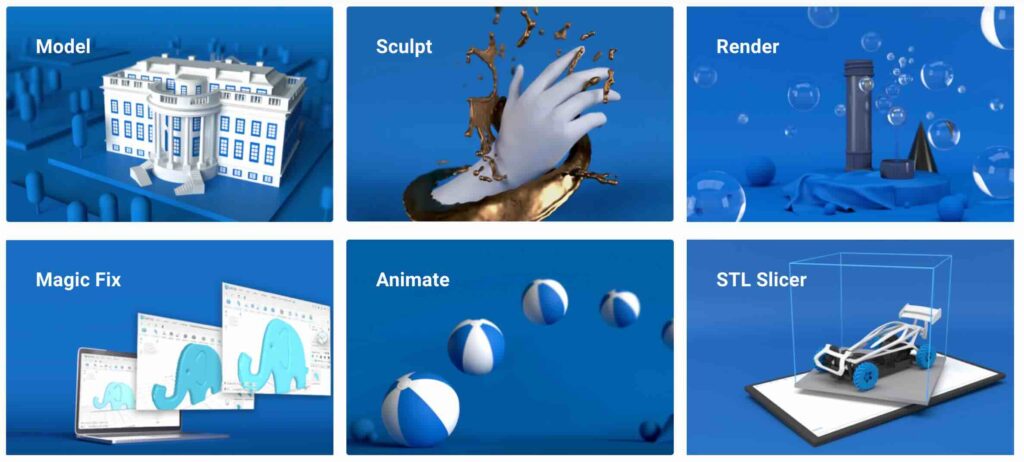
SelfCAD is a comprehensive online 3D design and modelling software tailored for a wide range of users, from beginners to professionals. It encompasses an extensive suite of tools for 3D design, modelling, sculpting, sketching, rendering, and animation, facilitating the creation of detailed designs and models. The platform is designed to be highly accessible, available as a web-based application for seamless use across devices, with an optional PC version for offline work. SelfCAD emphasises user-friendly learning with interactive tutorials and step-by-step guides, significantly reducing the learning curve for new users.
The software’s flexibility is highlighted through its storage options, enabling users to sync online and offline projects for a continuous workflow. It’s positioned as an affordable solution for various users, including designers, freelancers, businesses, and students, integrating well with standard 3D formats for a versatile workflow. Moreover, SelfCAD offers free licenses for educational purposes, supporting STEM education with a dedicated 3D Modelling Curriculum, making it an ideal tool for learning 3D modelling.
With its user-friendly interface, SelfCAD aims to streamline the 3D modelling process, making it efficient and cost-effective. This blend of accessibility, affordability, and comprehensive educational support establishes SelfCAD as a significant player in the CAD software market, catering to the diverse needs of its users.
SelfCAD vs other CAD Software
- Modelling Approach: SelfCAD takes a more traditional poly-modelling approach, giving users more control over surface areas and the ability to manipulate complex structures using tools similar to ZBrush. Tinkercad, on the other hand, focuses on simple solid modelling, which makes it difficult to create intricate shapes.
- Sculpting Tools: SelfCAD includes sculpting tools that allow users to easily twist, bend, and pull surface areas, making it ideal for intricate and complex designs. This feature distinguishes it from Tinkercad, which lacks sculpting capabilities that allow for greater creative design freedom.
- 3D Printing Preparation: Unlike Tinkercad, SelfCAD includes a built-in slicer that allows users to prepare models for 3D printing without the use of additional software. This integrated feature simplifies the workflow for users who want to directly print their designs.
- Educational Use: SelfCAD provides free licences to educators and students, making it an appealing choice for educational purposes. This accessibility can help students learn about 3D design and printing in the classroom.
Conclusion
With the growing popularity of 3D printing and design, there is an increased demand for engineers to learn 3D modelling. Designers are now expected to be familiar with CAD software for 3D printing. Although there are many other similar software programmes, this list of the best free 3D modelling software for 3D printing is an excellent place to begin your design education.
We listed CAD software programmes ranging from very basic functions such as Tinkercad and 3D Slash to complex and highly professional programmes such as Fusion 360, Creo, and 3DS Max. In this latest 2024 edition, we’ve also included three new software tools for you to consider: DesignSpark Mechanical, BricsCAD Shape, and SelfCAD.
This comprehensive list of the best free CAD software for 3D printing will point newcomers in the right direction for getting started with 3D modelling and 3D printing.
About Manufactur3D Magazine: Manufactur3D is an online magazine on 3D printing which publishes the latest 3D printing news, insights and analysis from all around the world. Read more such informative articles on our 3D Printing Education page. To stay up-to-date about the latest happenings in the 3D printing world, like us on Facebook or follow us on LinkedIn.



